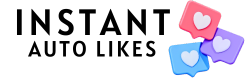Introduction
On Instagram, likes are reflected as a significant metric for your Instagram profile’s growth. Currently, there’s increasing pressure to maintain your Instagram’s social appearance. It will help you seek different ways to hide likes for a more authentic experience. Are you tired of comparing the number of likes, or do you simply want to focus on your content without carrying the weight of social proof? Here are some multiple ways to hide likes on Instagram.
Hiding likes on your Instagram account will free you from the constant pressure of public validation. It will also allow you to focus on your content without comparing your success to that of other content creators or influencers or obsessing over the number of likes they received!
In this blog, we will discover some practical ways to hide likes on Instagram and how hiding likes gives you control over unnecessary comparisons of your content.
Here’s how you can Hide likes on Instagram posts;
Learn how to hide likes before and after posting or even other content!
How to hide likes on Your Instagram post before publishing
If you want to keep the like count hidden immediately, follow these four steps before publishing your IG Post and reel.
- Create a new post or reel: Tap the ‘+’ button on your Instagram home screen to start. Now, select your image or video edit if desired.
- Go to Advanced Settings: Once your post is finalized, click the Next button. But before hitting the share button, you can scroll down to find the Advance Setting option.
- Hide Like Count: In the Advanced Settings menu, you will see an option labeled Like and View Counts (or Likes and Plays for Reels). Now, Switch off this option to Hide Like and View Counts on this post.
- Share your post: After Turning off the like count, click the Share button. Your post will now appear without showcasing likes for other users.
Hiding Likes on Your Instagram Posts After Publishing
If you have already published content on your feeds and now want to hide your likes but don’t know how—no problem. We’ve got your back!
Instagram will now allow you to adjust your content, such as your post’s Like visibility, even after publishing content on your feeds.
- Step 1: Go to your profile and select the post or IG reel from which you want to hide the likes.
- Step 2: At the top-right corner of the post, click the three-dot option, and a list of options will appear. Now, simply select Hide Like count and the likes on that post, and your Likes will no longer be visible to others.
- Step 3: If you decide to unhide Likes on your posts in the future, repeat the same process and select the Unhide Likes count option.
How to Hide Likes on Other Users’ Posts
Are you tired of seeing like counts on everyone else’s posts on Instagram? Now, you can hide all likes on your feed through your account settings. It’s a great way to avoid the constant comparison game.
Here’s how you can hide like counts on other’s posts.
- Access your profile settings: Open Instagram, then click on your profile picture or DP at the bottom right. Tap the hamburger menu or three horizontal lines at the top right of your profile, and choose settings and privacy.
- Navigate to Like and Share Counts: Scroll down to the section ‘What You See.’ And Tap on Like and Share Counts.
- Switch off Like Counts: In the Like and Share Counts panel, click on Settings to Hide Like & Share Counts. Once you do this, you will no longer see like counts on others’ posts. Instead of seeing a specific number of likes, now you will see a message saying, ‘Liked by (Username) and others.
It will only affect your viewing experience. If you haven’t turned this feature off, other users will still see Like counts.
How to View Like Counts on Posts with Hidden Likes
Remember, just because you have hidden your posts like counts, it doesn’t mean they will disappear completely!
Here’s how you can check the engagement of your posts: There are two methods:
Method 1: Go to your profile, open your post, and click on the three-dot menu in the top right section. Now, select insights, and you will see the number of likes and other engagement metrics.
Method 2: When your likes are hidden, Instagram will show snippets like “liked by (username) and others.” If you tap on your profile picture next to this message, you will be able to see the full list of people who have liked your post.
Keep in mind only you will see the total number of likes because this information will remain private to you.
10 Reasons Why You Should Hide Your Instagram Likes?
Instagram allows users to hide their Like count on individual posts. This new feature will enable you to turn off the numbers without affecting your Instagram engagement.
1. Reduce the pressure of Social Proof
Hiding likes on your posts will reduce the pressure of public validation. It’s a great way to focus your followers’ attention on your content rather than how many Likes it has received. On Instagram, the constant comparisons to other creators might create anxiety in you. By hiding likes will remove the constant pressure to meet the engagement standards without enjoying your content creation journey.
2. To Keep the like count private
If you want to keep the number of likes private or consistently keep likes hidden across all new IG posts and reels, Instagram allows you to manage this in your settings. While implementing this strategy will enable you to grow your audience without focusing on social proof.
3. Focusing on Content
Focusing on quality content and hiding instagram likes will encourage users to engage with your posts based on their quality rather than likes. Without like visibility, most users will appreciate and engage your posts based on their content standard rather than how many likes the post has received.
4. Enhance Authenticity
Hiding likes on your IG posts will promote more genuine engagement from followers without getting influenced by the like counts. It will help you to share content that feels more personal and real, not driven by the fear of receiving low likes from users.
5. Healthier Mental Well-being
If you are an aspiring content creator, the low number of Instagram likes on your IG posts will lead you feel an inadequacy and Stress with other successful content creators or brands. While removing likes will shift your focus from validation to self- expression, promoting better mental health and without getting triggered by your IG posts’ low like counts.
6. Boost Creativity
This will further free you to post on Instagram without fearing your engagement metrics by Instagram Algorithm. Hiding likes will allow you to focus on unique, creative content rather than aiming for viral success. It will further improve your creativity.
7. Avoid Competition
By hiding likes, you will feel relieved from competing for the largest number of likes among successful content creators or within your niche. By implementing this approach, it will give you a more relaxed experience and it will further limit the pressure to compete for more Instagram likes.
8. Control Perception
It will allow you to manage how others perceive your Instagram profile. But before, if you hadn’t hidden your likes on Instagram, then Followers had control over how they perceived your Instagram profile according to the number of likes on your IG posts.
If you don’t want others to know the performance of your posts, you can now hide your likes to keep engagement metrics private and it will help you to control your profile’s social media appearance as well.
9. Encourage experiements
It will give you the confidence to post new and unique content on your feeds without the fear of poor engagement metrics, and it will create a drive to experiment with new types of content and be free from the judgments connected with like counts.
10. De-emphasis popularity
Instagram likes are often considered how ‘popular’ your profile gets perceived by followers. Hiding them, you will shift the focus from popularity competition to creating meaningful interactions and connections with your followers. It will shift your focus from Instagram likes to a significant success metric.
Will Hiding Likes Affect Your Post Performance?
Are you wondering if hiding likes on your post is going to impact your post performance? Then the answer is a big NO! Hiding likes on your posts will never limit your post’s reach or visibility. Instagram’s algorithm still takes the engagement data, such as Likes, comments, and shares, into consideration even when the like count of your posts is hidden. It’s as simple as that!
It works best when combined with a strong engagement strategy, such as buying Instagram Automatic Likes. You may be thinking, “How is this going to work?” Let me explain. Suppose you once choose to Buy automatic Likes from a trusted service provider like Instant Auto Likes. In that case, this will ensure that your posts remain relevant while not getting involved in the like count competition, and it will take your posts to the center stage and that your post is still visible and relevant within Instagram’s algorithm.
While you are hiding likes, maintaining a high engagement is still essential for your content to get boosted by Instagram’s Algorithm. Opting for services such as buy Instagram Auto likes will give you consistent engagement on your IG account.
Things to consider before hiding Likes on Instagram:
Influencer Concerns: Whether you are an influencer or a brand, hiding likes will have some drawbacks. The majority of brands and companies will look upto your like counts to measure engagement while considering your Instagram profile to offer partnerships and sponsorships. While hidden likes don’t affect the algorithm, they may definitely affect how your IG profile gets perceived by potential collaborators.
Community Transparency: Hiding likes on sensitive or controversial content can sometimes backfire on Instagram because there are chances that your followers might think that you are hiding likes purposefully to hide likes to avoid scrutiny or any negative impact on your brand’s reputation.
The Impact of Hidden Likes
Hiding Likes will also encourage genuine interaction without the pressure of visible metrics of success on Instagram. Most people feel more comfortable posting creative content that shows their self-expression, not just what they think, and this will collect the most likes on their posts. On the other hand, visible like counts on IG posts and reels will encourage more interaction from followers.
Is Hiding Instagram Likes a smart move?
Hiding Instagram likes is a personal choice, and it often depends on your Instagram account and personal goals. If you are a newbie or looking for a healthier, less stressful experience on Instagram, then hiding likes is the right decision for you. It will enhance your mental health, promote authenticity, and reduce the pressure from comparison competition to conform to social media standards.
Despite that, if you rely heavily on likes for brand deals or collaboration, hiding likes on your IG posts and reels will negatively impact your opportunities and future ventures. For professional and big brands, visible engagement metrics are considered a significant factor in establishing a professional relationship with potential collaborators.
Finally, Instagram’s new feature to hide likes will give you more power and control over your social media experience. It’s all about finding what works best for your Instagram profile, whether focusing on meaningful engagement or simply enjoying the platform without getting worried about the numbers.
Conclusion
Most people have yet to discover the life-changing impact of hidden likes and smart engagement tactics on Instagram. Hiding likes on your Instagram posts will give you solid control over your content focus. However, engagement will remain a pivotal factor in developing your Instagram profile and your post’s reach, and it will further maintain greater significance on the platform.
Integrating automatic Likes will create a seamless balance between authentic content creation and strategic growth on your Instagram account. If you decide to hide likes for aesthetic reasons or to reduce pressure from comparison, combining this with consistent engagement from automatic likes will ensure your content grows. Remember, the Instagram algorithm appreciates engagement, even though the number of likes is hidden from the public view. Use this to your advantage, and watch how your profile grows while staying true to your unique style.
Now’s the perfect time to take control of your Instagram strategy—try hiding your Likes and see how automatic Instagram Likes can make your content soar!